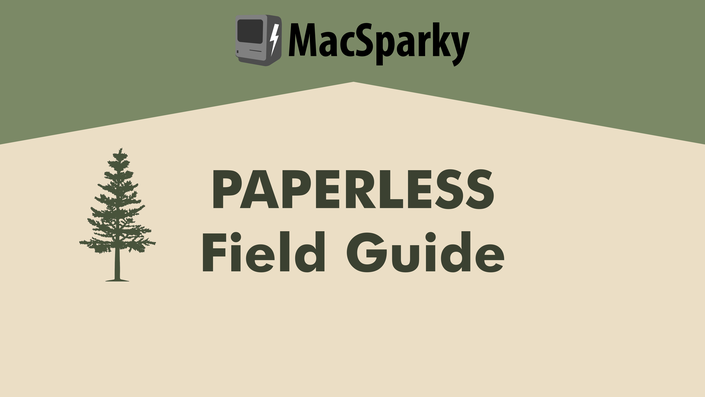
Paperless Field Guide
Conquer paper.
Managing Paper Can Be a Lot Easier.
The Paperless Field Guide takes the mystery (and fear) out of going paperless with your Apple technology. The video course includes 95 videos with nearly seven hours of content to turn you into a paperless ninja. The material is accessible to beginners and power users alike, with a thorough explanation of all the hardware, software, and workflows necessary to conquer paper finally.
The Paperless Field Guide, by the numbers:
- Paperless geekery deciphered
- Nearly seven hours
- 95 videos
- Nearly 7G of video files
- PDF and ePub transcripts
- Downloadable scripts and shortcuts
- Fully captioned
- Combined videos for easier download
This course covers all of the critical components of a successful paperless system on your Mac, iPad, and iPhone.
Capture
Discover how you can capture paper and other digital information with the Mac, iPad, and iPhone. This chapter also demystifies optical character recognition and explains how you can put it to work for you.
Process
Learn how to reliably name, index, and store your paperless documents with various systems and options.
Edit
Now that you've created a paperless workflow, learn how to access, edit, and sign your paperless documents from anywhere on the Mac, iPad, and iPhone.
Sharing
One of the advantages of keeping digital documents is the ease of sharing them. Learn how in this course.
The Paperless Field Guide is broken down into 19 sections and 95 videos. It covers all of the major topics on the iPhone, iPad, and Mac independently, so you can learn to go paperless on your platform of choice or combine the best tools on each platform to build the paperless workflow that’s right for you.
All videos are captioned, and there is an additional ePub and PDF with transcripts of all of the videos.
Did you know you can now gift MacSparky Field Guides? Just send an email gift@macsparky.com for details.
Your Instructor

David Sparks was lucky enough to grow up alongside the computer revolution. He programmed his first computer in 1980, and since then, he’s been on a never-ending quest to be more productive with his Apple technology.
David is a past speaker at Macworld, the American Bar Association’s TechShow, and many other technology events. He publishes the popular MacSparky Blog and has been creating The MacSparky Field Guides since 2012. David is also the cohost of the popular Mac Power Users and Focused podcasts and created the MacSparky Labs where he goes even deeper on workflows and the productive use of technology with weekly videos and posts for his members.
Since the beginning, getting your technology to work for you instead of against you has been David’s North Star. He’s honed those skills over his 28-year career as an attorney and 15-year career as MacSparky, where he has conducted countless experiments and interviews.
In a world where technology is increasingly conspiring to steal our focus and attention, David aims to teach you how to be more productive with Apple technology. He wants to help you achieve what is most important to you and simultaneously enjoy your life. Everything he makes points at that destination.

"This guide will provide you with everything you could possibly ever need to go paperless with Apple tech. This is one of those rare courses that can pay for itself a hundred times over times over, provided you follow the advice inside. David knocked this one out of the park: the Paperless Field Guide is pretty much guaranteed to make you more organized and productive. I couldn’t recommend it more highly."
— Chris Bailey, Author of The Productivity Project and Hyperfocus

“The modern world overwhelms us with paper that we have to struggle to manage. But life can be a lot easier once we learn how to digitize that paper and use our computers to store and process the information that paper contains.
Who better to help use learn, than a business lawyer like David Sparks who has to contend with incomprehensible mounds of paper as part of his daily work?
David has catalogued all of his best strategies, tactics and tools in an online course that is engaging, informative, and fun. Plus it's ridiculously affordable. If you want to shed paper and gain more freedom then this is your ticket.
After you take David's course your life will be literally transformed (even if you're pretty adept at the "paperless thing" this course will teach you a lot, and I know because I teach lawyers to be paperless for a living and it taught me a bunch of helpful things I didn't know).”
— Ernie Svenson, PaperlessChase.com

"The first version of Paperless was the first (of many) MacSparky Field Guides I've bought over the years, but I always felt like I wasn't really able to make the most of it because I didn't own a physical document scanner. But in this updated version, David speaks directly to people like me who don’t have dedicated hardware and he shows how anyone can go paperless with just an iPhone app. The updated workflows in this field guide are great, and can help anyone overcome physical (and sometimes digital) clutter."
— Mike Schmitz, Faith Based Productivity
"I've been in tech for years and, at 70, I still learn something new from David's courses; usually within the first few videos."
— Robert M.
"One of the things I appreciate about David Sparks is his excellent work. "The Paperless Field Guide" is no exception. In all excellent work there is talent, technique, and a toolset helping that work excel. David has made available his techniques and tools so others might leverage his skill set. Thank you David for your excellent work. Your "Field Guides" are that good."
— Dan L.
"Beautifully, succinctly and clearly presented, the MacSparky Paperless Field Guide is a masterclass in getting your administrative act together. Each session offers strategic, tactical and the best technical options for managing your digital data. There are many ideas here, but the structure of the field guide and David’s relaxed manner make the learning process both a joy and a breeze. Absolutely superb!”
— Mark B.
"Just finished @MacSparky’s wonderful Paperless Field Guide. Anyone interested in going paperless or in perfecting their techniques, you owe it to yourself to watch it."
— Grace Lidia S.

"The 2020 version is full of fantastic tips for reducing the paper in your life and going digital with the aid of an iPhone, iPad, and/or Mac. If you want some tips for reducing the paper in your life, this is a fantastic resource that I am sure that you would find very valuable.
The content is great, but I am equally impressed with how it is all presented. The video production quality is top-notch. Each video also includes a fantastic (optional) closed captioning system, which not only shows the words he is saying at the bottom of the screen but also lets you see all of the words in the video and jump to a specific part of the video. Plus, the full text of each lesson is presented below the video. This means that you can select a topic, skim the text of it, and then decide which topics you want to watch.
You can watch the videos on pretty much any device, but I liked watching it on my computer so that I can use my iPad at the same time to try out what David was describing. As you complete each segment of the course, a check mark indicates that you have completed a section. That way, you can feel free to jump around without losing track of what you haven't seen yet."
— Jeff Richardson, iPhone J.D.

"This course is just brilliant!
For quite some time it had been my plan to get all my stuff into a secure paperless system. But it wasn’t until I got the Paperless Field Guide that everything fell into place. Using the tips and recommendations from the course, I was able to set up the system in a couple of days. The last few years I have taken a large number of online courses, and the teaching style in this course is one of the best I have seen. Highly recommended!"
— Trond Grøntoft

"Bark. Bark-bark. Ruff-Bark Ruff-Ruff-Ruff!"
(Please scan all of your paper documents so I can eat them!)
— Ahsoka the Doodle, Sparky's dog.