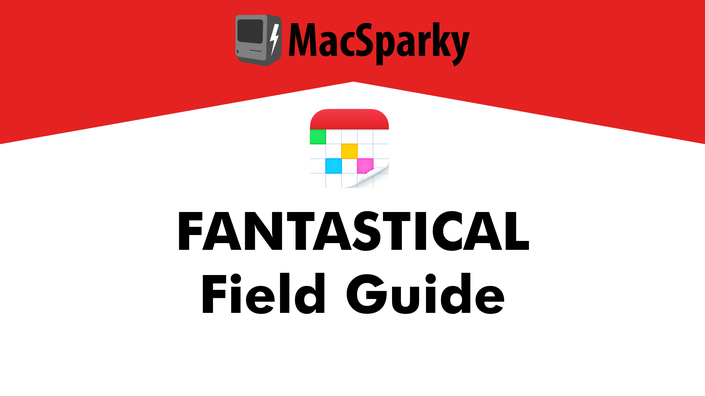
Fantastical Field Guide
Get More From Your Calendar
So here you go. The Fantastical Field Guide is a free download that is as close as I am going to get to a calendaring field guide anytime soon. I hope you enjoy it.
Your Instructor

David Sparks was lucky enough to grow up alongside the computer revolution. He programmed his first computer in 1980, and since then, he’s been on a never-ending quest to be more productive with his Apple technology.
David is a past speaker at Macworld, the American Bar Association’s TechShow, and many other technology events. He publishes the popular MacSparky Blog and has been creating The MacSparky Field Guides since 2012. David is also the cohost of the popular Mac Power Users and Focused podcasts and created the MacSparky Labs where he goes even deeper on workflows and the productive use of technology with weekly videos and posts for his members.
Since the beginning, getting your technology to work for you instead of against you has been David’s North Star. He’s honed those skills over his 28-year career as an attorney and 15-year career as MacSparky, where he has conducted countless experiments and interviews.
In a world where technology is increasingly conspiring to steal our focus and attention, David aims to teach you how to be more productive with Apple technology. He wants to help you achieve what is most important to you and simultaneously enjoy your life. Everything he makes points at that destination.
Course Materials
-
StartWhat's New with Fantastical version 3 (1:34)
-
StartAdding Events (9:06)
-
StartCalendar Views (2:30)
-
StartMac Calendar Views (4:51)
-
StartTemplate Events and tasks (3:08)
-
StartMini Window (3:35)
-
StartAdding Location (2:00)
-
StartProposed Events (3:38)
-
StartTravel Time (2:42)
-
StartAvailability (2:28)
-
StartTime Zones (5:15)
-
StartWeather (1:19)
-
StartAdding Attachments to Events (2:09)
-
StartTask Support (8:00)
-
StartUsing Calendar Sets (4:38)
-
StartRescheduling with Fantastical (1:26)
-
StartManaging Calendars (3:06)
-
StartSubscribing to Interesting Calendars (3:34)
-
StartColor Coding Events (2:26)
-
StartCustom Settings (2:17)
-
StartThe Fantastical Widget (1:48)
-
StartUsing Fantastical on the iPad (2:13)
-
StartUsing the Mac Mini Window (3:36)
-
StartMac Preferences (7:11)
-
StartiOS Settings (8:01)
-
StartAdditional Fantastical Premium Features (2:06)
-
StartFree and Premium Versions (1:35)