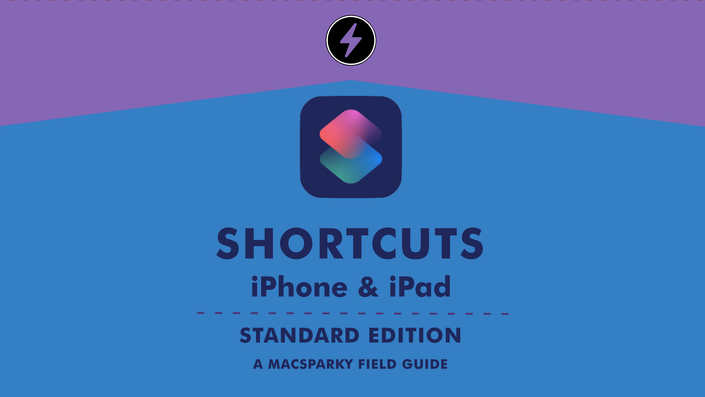
Shortcuts for iPhone & iPad Field Guide (Standard Edition)
Make your iPhone and iPad Dance.
Watch Promo
Released December 2024
Mobile Automation Is Within Your Grasp.
Apple continues to put the pedal down on iOS automation. Shortcuts represents a significant improvement over the prior version. Best of all, anyone can do it. Shortcuts does not rely on scripting languages but instead a common-sense approach to automation. Here are just a few possible things you can do with Shortcuts:
- Get an automatic weather report for the location of tomorrow’s appointments
- Block schedule an entire week
- Put your iPhone into a specific Focus mode when you connect to a coffee shop’s WiFi
- Build simple apps, like a auto-generating packing list customized for you
- Automate your meetings
- Automate sending a message when you are running late with an accurate, automatically generated ETA.
These are just a few examples of what you can do with Shortcuts, and all of these examples (along with many others) are included among the video lessons in this course.
With Shortcuts, you can automate just about anything. In addition to teaching you all of the mechanics of Shortcuts, this course includes many walk-throughs of automation workflows you can use, download, or alter to automate your own iPhone and iPad.
There are 120+ lovingly crafted screencasts totaling over six hours of content. Each lesson includes a full transcript and captions. Where appropriate, the tutorials also include downloadable Shortcuts that you can install and run alongside the video as you learn.
Course Outline:
Introduction
Learn the basics of Shortcuts, including installation and a tour of the interface. This section covers basic application concepts and how it organizes your Shortcuts. You also get to build your first Shortcut.
Shortcuts Key Concepts
Shortcuts is a simplified type of programming, and there are several basic, key concepts you’ll want to know to get the most out of it. This section covers these, including the Shortcuts programming model, variables, Magic Variables, conversational shortcuts, shortcuts using the Share Sheet, and more.
Triggers
With Shortcuts, there are a lot of ways to kick off your automation. It can be something you physically trigger, such as a button on your screen, or something automated, like at a specific time of day, or when you connect your phone to WiFi (or CarPlay!) or even tap your phone against an NFC sticker. It’s brilliant. This section includes twenty-three videos explaining every possible Shortcuts trigger.
Actions
Once you have figured out all of the triggers, you want to start making your iPhone and iPad dance. Just like triggers, Shortcuts is capable of so many actions, including the ability to control applications, control settings, add notifications, type text, get directions, create and modify calendar events, bulk adjust photos, make a better share sheet, automate Mail, and so much more. This section includes 28 videos that go deep into Actions in Shortcuts.
Advanced Concepts
Shortcuts is a lot more powerful than you may think. Once you work through the basic concepts, triggers, and actions, it’s time to dig in on advanced concepts like nesting, programming logic, URL schemes, regular expressions, using AI with Shortcuts and more. This section demystifies some of Shortcuts’ more powerful tools so anyone can use them.
Useful Shortcuts
Here you will find a laundry list of useful shortcuts. This section includes 32 screencasts of helpful walkthroughs and downloadable scripts to get more out of your iPhone and iPad. You can download and start using these scripts immediately, or use all of the knowledge that you will have picked up to customize these scripts and make them your own.
Conclusion
Learn about some additional Shortcuts resources to further your education.
Shortcuts for iPhone & iPad, by the numbers:
- Over 6 hours of streaming or downloadable video
- 120+ videos, divided into 9 sections by topic
- A collection of downloadable shortcuts so you can practice what you learn
- Heaps of dangerous knowledge, tricks, and hacks to make your iPhone and iPad dance
Your Instructor

David Sparks was lucky enough to grow up alongside the computer revolution. He programmed his first computer in 1980, and since then, he’s been on a never-ending quest to be more productive with his Apple technology.
David is a past speaker at Macworld, the American Bar Association’s TechShow, and many other technology events. He publishes the popular MacSparky Blog and has been creating The MacSparky Field Guides since 2012. David is also the cohost of the popular Mac Power Users and Focused podcasts and created the MacSparky Labs where he goes even deeper on workflows and the productive use of technology with weekly videos and posts for his members.
Since the beginning, getting your technology to work for you instead of against you has been David’s North Star. He’s honed those skills over his 28-year career as an attorney and 15-year career as MacSparky, where he has conducted countless experiments and interviews.
In a world where technology is increasingly conspiring to steal our focus and attention, David aims to teach you how to be more productive with Apple technology. He wants to help you achieve what is most important to you and simultaneously enjoy your life. Everything he makes points at that destination.
The Plus Edition Webinar Series
This page is for the Standard Edition. If you'd like to take your Shortcuts knowledge deeper with a webinar series on topics like: third-party integration, Shortcuts and HomeKit, cross-platform shortcuts, shortcuts and AI, and even more deep dives into Shortcuts, check out the Plus Edition of this course.

"If you want to use your iPhone to help you get more stuff done, more easily by using automation then you need David’s new Shortcuts Field Guide. It’s an absolute Godsend!"
— Ernie Svenson, Ernie the Attorney

"In his new Shortcuts Field Guide, David Sparks updates what was already an excellent course into an even more solid way to learn how to make the most of your iOS devices. Learning how to use iOS Shortcuts well can really transform your device into a powerhouse. David has honed his Field Guide courses into a science, presenting what would otherwise be complex into a set of well-constructed stepwise pieces."
— Kourosh Dini, M.D., Author, Creating Flow with OmniFocus

"…unsurprisingly, it’s really good. If you want to take a crack at learning what Shortcuts can do, this is the place to start."
— Stephen Hackett, 512 Pixels

"If you get into the kind of automation I offer on this blog, or maybe wish you did if it weren’t for all the coding, then Shortcuts on iOS is either on your radar or should be. And David Sparks has just the thing."
— Brett Terpstra, BrettTerpstra.com

"This comes just in time for me — I confess to not knowing very much about Shortcuts. And I really need to learn! There couldn’t be anything better for that than a David Sparks Field Guide."
— Brent Simmons, Innesential.com

"This [Shortcuts] iOS automation feature still seems like a black box to me, but MacSparky covers in depth in digestible video nuggets."
— Jeff Carlson, jeffcarlson.com

"I’ve learned so much from David over the years, I had no problem plunking down thecourse fee. The course was more than worth the price."
— Dr. Jeff Taekman, Workflows in Personal and Professional Productivity
"David Sparks has done it again. He’s just released a brand new Shortcuts Field Guide .... I can tell you it’s intense. There is a LOT of great video here."
— Joe Buhlig, JoeBuhlig.com

"All of David Sparks’ Field Guides are gems, but the updated Shortcuts Guide is the Hope Diamond. David explains concepts that at first may seem complex in such a clear and calm manner that in the end, the lightbulb goes off and I say, 'I got that!' I am a complete fan, and will continue to study with him forever."
— Grace

"I've learned so much from these videos. Indeed, the best way to learn about creating shortcuts is to watch a video in which someone like David shows and explains how everything works. Plus, his course includes lots of sample shortcuts that you can download and modify to meet your specific needs. There are 107 separate videos in seven different sections, and you can either watch the videos in order or just jump to the ones that interest you the most."
— Jeff Richardson, iPhone J.D.
"If you want to make your own Shortcuts, and — perhaps more importantly– if you want to understand the way that Shortcuts works on a conceptual level, then what you want is someone who can walk you through the process. Ideally, you would like to be able to watch as someone who knows what they are doing goes through the steps of building both simple and more complicated shortcuts.
'Shortcuts Field Guide, iOS13 Edition' is David Sparks’ instructional tour, which begins with the “whys and hows” of the foundational pieces, then works up to the intermediate level of specific features and functions, and finally opens the throttle to show you the new advanced triggers and automation power which were never possible before. All along the way, you’ll get to watch how he works, and as he works he explains the choices that he makes, and why. This is the guide that I wanted and needed to get me ready for the next chapter of Shortcuts on the iPhone and iPad."
— TJ Luoma, Rhymes With Diploma
"I'm very impressed with the quality and depth of content in the Shortcuts field guide. As someone who is prone to tinkering by myself, I'm so glad I bought this course. Not only does it have encyclopedia-like depth that has saved me countless hours of searching, the video content and organization is something I keep referring to as I expand my skills."
— Ryan C.
Course Materials
-
Preview1.1 Introduction (2:00)
-
Start1.2 How to Watch this Course (3:54)
-
Start1.3 How to Download Course Videos (2:07)
-
Start1.4 Downloading Sample Shortcuts (1:52)
-
Preview1.5 iPhone Interface (3:24)
-
Start1.6 iPad User Interface (2:39)
-
Preview1.7 First Shortcut (4:53)
-
Start1.8 Shortcuts Gallery (3:39)
-
Start1.9 Folders Organization (3:24)
-
Preview1.10 The Shortcuts Widget (3:32)
-
Start1.11 Copy and Paste Shortcut Actions (0:44)
-
Start1.12 Split Screen Shortcuts (1:07)
-
Start1.13 Collapsing Actions (0:50)
-
Start1.14 Comments (1:07)
-
Preview1.15 Shortcuts Settings (2:00)
-
Preview3.1 Triggers Overview (0:22)
-
Preview3.2 On-Screen Buttons (2:06)
-
Start3.3 Share Sheet Inputs and Triggers (6:28)
-
Start3.4 Automation-Based Triggers Overview (1:38)
-
Start3.5 Time-Based Trigger (3:21)
-
Start3.6 Alarm-Based Triggers (2:29)
-
Start3.7 Arrive and Leave Triggers (2:04)
-
Start3.8 Before I Leave Trigger (1:32)
-
Start3.9 Email Trigger (1:54)
-
Start3.10 Message Trigger (1:18)
-
Start3.11 Transaction Trigger (1:09)
-
Start3.12 WiFi-Based Triggers (2:58)
-
Start3.13 Bluetooth Connection Trigger (1:08)
-
Start3.14 The Display Trigger (2:42)
-
Start3.15 The Stage Manager Trigger (1:21)
-
Start3.16 App Trigger (1:08)
-
Start3.17 Airplane Mode Trigger (0:55)
-
Start3.18 Charge Level Triggers (1:23)
-
Start3.19 Focus Mode Triggers (1:29)
-
Start3.20 Sound Recognition Trigger (1:31)
-
Start3.21 CarPlay Trigger (1:02)
-
Start3.22 NFC Trigger (1:27)
-
Start3.23 Apple Watch Workout Trigger (0:53)
-
Start3.24 Voice Command Triggers (2:32)